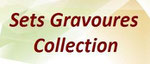How do I change the Quantity I want of a particular item in my basket?
First, click on the "Checkout" icon in the top right corner of your computer screen. This will allow you to view all items currently in your basket as well as the quantities that you have chosen for each item. To change the quantity of a specific item in your basket, move your cursor to this item and then select the quantity desired in the box that appears under the "Quantity". Once you do this, the quantity and amount will automatically change and reflect the correct amounts for both the quantity and the cost.

 Gravoures - Old Prints - Vecchie Stampe - Γκραβούρες
Gravures - Antique Prints - Stampe Antiche
100% Italian Style
We sell worldwide !!!
Gravoures - Old Prints - Vecchie Stampe - Γκραβούρες
Gravures - Antique Prints - Stampe Antiche
100% Italian Style
We sell worldwide !!!