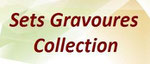How do I view what´s in my Shopping Basket?
To view the contents of your basket, click on the “Checkout” icon in the top right corner of your computer screen. Once you click on this icon, you can easily change the quantity you want to purchase of a particular item. You can also delete a particular item in your basket by clicking the "Delete" button.

 Gravoures - Old Prints - Vecchie Stampe - Γκραβούρες
Gravures - Antique Prints - Stampe Antiche
100% Italian Style
We sell worldwide !!!
Gravoures - Old Prints - Vecchie Stampe - Γκραβούρες
Gravures - Antique Prints - Stampe Antiche
100% Italian Style
We sell worldwide !!!